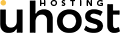How do I get started with web hosting?
Getting started with web hosting can seem daunting, but with the right guidance, it can be a smooth and manageable process. Here are the key steps to help you get started with web hosting:
1. Determine your website needs: Before diving into web hosting, it's essential to identify your website's requirements. Consider factors such as the type of website you want to create (e.g., blog, e-commerce, portfolio), anticipated traffic volume, storage needs, and any specific software or applications you plan to use.
2. Choose a suitable hosting provider: Research and select a reputable hosting provider that aligns with your needs. Look for providers that offer reliable uptime, fast server performance, good customer support, and scalable hosting plans. Consider factors like pricing, features, security measures, and ease of use. Common types of web hosting include shared hosting, VPS hosting, dedicated hosting, and cloud hosting.
3. Select a hosting plan: Once you've chosen a hosting provider, select a hosting plan that suits your requirements. Shared hosting is usually a cost-effective option for beginners, while more advanced websites may benefit from VPS or dedicated hosting. Evaluate the plan's storage capacity, bandwidth, email accounts, and additional features offered, such as SSL certificates or website builders.
4. Register a domain name: A domain name is your website's address (e.g., www.yourwebsite.com). Choose a domain name that is relevant, easy to remember, and reflects your brand or website purpose. Many hosting providers offer domain registration services, making it convenient to acquire and manage your domain alongside your hosting account.
5. Set up your hosting account: Once you've selected a plan and registered a domain name, sign up for a hosting account. Follow the provider's instructions to create an account, provide necessary details, and make the required payment. Keep the account login credentials safe and easily accessible for future management.
6. Configure DNS settings: After setting up your hosting account, you need to configure your domain's DNS (Domain Name System) settings. This step ensures that your domain name is properly linked to your hosting provider. The DNS settings will usually involve updating the nameservers provided by your hosting company in your domain registrar's control panel. This process can take some time to propagate globally, so be patient.
7. Install and set up your website: Depending on your hosting provider, you may have access to a website builder or content management system (CMS) like WordPress, Joomla, or Drupal. Use these tools to install and set up your website. Follow the prompts and customize your site according to your preferences, such as selecting themes, adding content, and configuring essential settings.
8. Secure your website: Website security is crucial to protect your data and visitors' information. Ensure your hosting provider offers robust security measures like firewalls, malware scanning, SSL certificates, and regular backups. Additionally, regularly update your website's software, plugins, and themes to patch any security vulnerabilities.
9. Test and optimize: Before launching your website to the public, thoroughly test its functionality, responsiveness, and performance. Check for broken links, load times, and overall user experience. Optimize your website's speed by compressing images, minifying code, and caching content. This step ensures your website is ready to provide a seamless experience to visitors.
10. Go live and monitor: Once you're satisfied with your website's performance, it's time to make it live. Share your website's URL with your target audience and promote it through various channels. Continuously monitor your website's performance, analyze visitor behavior, and make improvements as needed. Regularly update and maintain your website's content to keep it fresh and engaging.
Remember, getting started with web hosting is just the beginning. As your website grows, you may need to upgrade your hosting plan or explore.
What is difference for each plan?
When it comes to web hosting, various plans offer different features and resources to cater to different website needs. Let's explore the differences between some common hosting plans:
1. Shared Hosting:
Shared hosting is the most affordable option and suitable for beginners or small websites with low to moderate traffic. In shared hosting, multiple websites are hosted on a single server, sharing its resources like CPU, RAM, and storage. While it's cost-effective, the shared nature can lead to slower performance during peak traffic periods. It usually provides limited control and customization options compared to other plans.
2. Virtual Private Server (VPS) Hosting:
VPS hosting provides a dedicated portion of a physical server, offering more control, flexibility, and resources than shared hosting. It uses virtualization technology to divide the server into multiple virtual machines, each functioning independently. VPS hosting ensures better performance and scalability, as resources are allocated based on the specific needs of the websites hosted on it. It is suitable for growing websites or those requiring more control and customization.
3. Dedicated Hosting:
Dedicated hosting offers an entire physical server dedicated solely to your website. It provides maximum control, customization, and security. With dedicated hosting, you have access to all server resources, including CPU, RAM, and storage. This plan is suitable for high-traffic websites, large e-commerce platforms, or websites that require extensive resources and data processing. It offers optimal performance, but it also requires technical expertise or a managed hosting service to handle server administration.
4. Cloud Hosting:
Cloud hosting utilizes a network of interconnected servers to host websites. It offers scalability, flexibility, and redundancy by distributing resources across multiple servers. This means that if one server fails, your website can still function seamlessly. Cloud hosting is suitable for websites with fluctuating traffic, as it can handle sudden traffic spikes efficiently. It allows you to pay for the resources you actually use, making it cost-effective. Cloud hosting also provides easy scalability, allowing you to scale resources up or down as needed.
5. Managed WordPress Hosting:
Managed WordPress hosting is specifically designed for WordPress websites, offering optimized performance, security, and convenience. It includes pre-installed WordPress software, automatic updates, daily backups, enhanced security measures, and specialized support. Managed WordPress hosting providers often have servers configured to maximize WordPress performance, improving loading times and overall user experience. This plan is ideal for WordPress users who prefer a hands-off approach to technical maintenance and want a hosting environment tailored for WordPress.
It's important to note that each hosting provider may offer variations within these plans, such as different levels of resources, support, or additional features. When choosing a hosting plan, consider factors such as website size, traffic expectations, required resources, technical skills, and budget. Assess your specific needs and compare different providers to find the plan that best aligns with your requirements and goals..
What kind of web hosting do I need?
Choosing the right web hosting depends on various factors, including the type of website you want to create, your anticipated traffic volume, technical skills, budget, and specific requirements. Here are some common website types and the corresponding hosting options:
1. Personal/Blog Websites:
For personal or small blog websites with low traffic, shared hosting is usually sufficient. It offers affordability and ease of use, making it an ideal choice for beginners. Look for shared hosting plans that provide enough storage, bandwidth, and email accounts to meet your needs.
2. Small Business Websites:
Small business websites, especially those with moderate traffic, can benefit from shared hosting or consider VPS hosting for improved performance and scalability. VPS hosting offers dedicated resources and more control over the server environment, making it suitable for growing businesses.
3. E-commerce Websites:
E-commerce websites often require additional features like SSL certificates for secure transactions, ample storage for product catalogs, and reliable performance. Depending on your anticipated traffic and product range, you might consider VPS hosting or managed WordPress hosting with specialized e-commerce plugins.
4. High-Traffic Websites:
For websites expecting high traffic volumes, dedicated hosting or cloud hosting is recommended. Dedicated hosting provides exclusive access to server resources, ensuring optimal performance. Cloud hosting, on the other hand, offers scalability and redundancy, making it suitable for handling sudden traffic spikes efficiently.
5. Resource-Intensive Websites:
Resource-intensive websites, such as multimedia streaming platforms or online gaming portals, require significant server resources. Dedicated hosting or cloud hosting can provide the necessary processing power, storage, and bandwidth to support such websites effectively.
6. Developer/Advanced Users:
If you have advanced technical skills or specific software requirements, you might consider unmanaged dedicated servers or cloud hosting. These options offer complete control and customization over the server environment and allow you to install and configure software as needed.
7. WordPress Websites:
For WordPress websites, managed WordPress hosting is tailored to optimize performance, security, and convenience. These hosting plans come with pre-installed WordPress software, automatic updates, backups, and specialized support.
Other factors to consider when choosing web hosting:
- Scalability: If you anticipate your website to grow or experience varying traffic levels, choose a hosting plan that allows easy scalability. This ensures you can upgrade your resources as needed without disruptions.
- Security: Consider hosting providers that offer robust security measures, such as SSL certificates, firewalls, malware scanning, and regular backups. This helps protect your website and visitors' data.
- Support: Look for hosting providers with reliable customer support that can assist you promptly in case of any technical issues or concerns.
- Budget: Determine your budget and find a hosting plan that offers the right balance between cost and features. Remember that cheaper plans might have limitations on resources and support.
Ultimately, the choice of web hosting depends on your unique needs and goals. Evaluate your requirements, research different hosting providers, compare plans, and read customer reviews to make an informed decision that suits your website's specific needs..
Why do I need domain name?
A domain name is a critical component of establishing an online presence. Here are several reasons why having a domain name, particularly with a .com extension, is essential:
1. Branding and Identity: A domain name serves as your unique online identity and is an integral part of your brand. It allows you to establish a professional and memorable online presence, making it easier for visitors to find and remember your website. A .com domain extension, being the most recognized and widely used, carries a sense of credibility and trustworthiness.
2. Credibility and Professionalism: A domain name with a .com extension lends credibility to your website. It is the most familiar and trusted top-level domain (TLD) among internet users. Having a .com domain conveys that your website is reputable, established, and committed to providing a professional online experience.
3. Improved Search Engine Visibility: Search engines like Google often prioritize websites with their own domain names over those hosted on free subdomains. A domain name with relevant keywords can enhance your search engine optimization (SEO) efforts and improve your website's visibility in search results, helping to attract organic traffic.
4. Control and Flexibility: With your own domain name, you have full control over your website's content, design, and functionality. You can choose the hosting provider, customize email addresses, create subdomains, and make any necessary changes to meet your evolving needs. Owning a domain name gives you the freedom to build and manage your online presence according to your preferences.
5. Professional Email Address: A domain name enables you to have a branded email address, such as yourname@yourdomain.com. This type of email address not only looks more professional but also reinforces your brand identity and creates a sense of trustworthiness among recipients.
6. Portability and Independence: A domain name provides portability, allowing you to change hosting providers while keeping your website's address intact. This flexibility ensures that you are not locked into a specific hosting platform or forced to use a subdomain provided by a third-party service.
7. Future-Proofing: Obtaining a domain name secures your online presence and prevents others from registering it. As the internet continues to evolve, having your own domain name ensures that you remain accessible and protected against potential cybersquatting or brand infringement.
8. Investment and Asset: A domain name can be considered an investment and valuable digital asset. Premium or sought-after domain names can appreciate in value over time, making them potentially attractive for resale or leasing opportunities. Owning a .com domain carries additional value due to its popularity and recognition.
While there are several other domain extensions available, such as .net, .org, or country-specific TLDs, the .com extension remains the most preferred choice for global businesses and websites due to its familiarity, trustworthiness, and wide recognition. It has become synonymous with the internet itself, making it easier for users to remember and locate your website.
In summary, a domain name, particularly one with a .com extension, is essential for establishing a professional and credible online presence. It strengthens your brand identity, improves search engine visibility, provides control and flexibility, and enables a professional email address. Investing in a domain name secures your online future and ensures that you maintain independence and portability in managing your website..
What my website protected from hackers?
Protecting your website from hackers is crucial to ensure the security of your data and the trust of your visitors. Implementing various security measures can significantly reduce the risk of unauthorized access and cyber attacks. Here are some key components that help protect your website from hackers:
1. SSL (Secure Sockets Layer) Certificate:
An SSL certificate encrypts the data transmitted between a user's browser and your website's server, ensuring that sensitive information, such as login credentials or payment details, is securely transmitted. It establishes a secure connection, indicated by the padlock icon and "https" in the URL. SSL certificates are particularly important for e-commerce websites and any site that collects user data.
2. Encryption:
Implementing encryption measures safeguards your website's data by encoding it, making it unreadable to unauthorized individuals. Encryption is commonly used to protect user data, database information, and sensitive communications. Secure encryption protocols, such as Transport Layer Security (TLS), ensure data confidentiality and integrity during transmission.
3. DKIM (DomainKeys Identified Mail):
DKIM is an email authentication method that verifies the integrity of email messages and identifies the sender as legitimate. It uses cryptographic signatures linked to the sender's domain to validate email authenticity, protecting against phishing and spoofing attacks. Implementing DKIM helps ensure that email communication from your domain is trusted and reduces the risk of your domain being associated with spam or malicious activity.
4. DMARC (Domain-based Message Authentication, Reporting, and Conformance):
DMARC is an email validation protocol that complements DKIM and SPF (Sender Policy Framework). It allows domain owners to specify how email receivers should handle messages that fail DKIM and SPF checks. DMARC helps prevent email spoofing and protects your domain reputation by providing instructions on how to handle suspicious emails originating from your domain.
5. SPF (Sender Policy Framework):
SPF is an email authentication technique that prevents email spoofing by validating that the sending server is authorized to send email on behalf of a particular domain. SPF records are added to the DNS (Domain Name System) settings and define which servers are authorized to send emails for your domain. Implementing SPF helps prevent unauthorized parties from sending fraudulent emails using your domain name.
6. Web Application Firewall (WAF):
A web application firewall is a security measure that filters and monitors HTTP traffic between your website and the internet. It identifies and blocks malicious requests, such as SQL injections, cross-site scripting (XSS) attacks, and other common web vulnerabilities. A WAF acts as a barrier, protecting your website and its underlying infrastructure from known and emerging threats.
7. Regular Software Updates and Patching:
Keeping your website's software, including the content management system (CMS), plugins, themes, and server software, up to date is crucial for maintaining security. Regularly updating software ensures that known vulnerabilities are patched, reducing the risk of exploitation by hackers.
8. Strong User Authentication and Access Controls:
Implementing strong user authentication measures, such as complex passwords or two-factor authentication (2FA), enhances security and prevents unauthorized access to your website's admin area. Restricting access to sensitive areas of your website and assigning appropriate user permissions minimizes the risk of malicious activities.
9. Regular Security Audits and Monitoring:
Performing regular security audits, vulnerability scans, and penetration testing helps identify potential weaknesses in your website's security. Monitoring your website's logs and implementing intrusion detection systems (IDS) or security plugins can alert you to suspicious activities or potential breaches, allowing you to take immediate action.
While these measures significantly enhance your website's security, it's important to remember that no system is entirely hack-proof. Staying vigilant, educating yourself about emerging threats, and regularly updating your security measures are vital to maintaining a secure online environment for your website and users..
How do I backup my website?
Backing up your website, cPanel, and IIS (Internet Information Services) is essential to ensure the security and integrity of your data. It helps protect against data loss, server failures, hacking attempts, or accidental deletions. In this article, we will explore various methods and best practices to backup your website, cPanel, and IIS, focusing on cloud-based solutions.
1. Website Backup:
When it comes to backing up your website, there are multiple approaches you can take:
a. Manual Backup: One option is to manually copy all your website files and databases to a separate location, such as a local computer or an external storage device. This method can be time-consuming and prone to human error, so it is better suited for smaller websites.
b. Backup Plugins: Many content management systems (CMS) offer backup plugins that simplify the backup process. These plugins allow you to schedule regular backups and store them in a designated location. Popular CMS platforms like WordPress have several reliable backup plugins available.
c. Web Hosting Backup: Some web hosting providers offer automated backup services. They typically create regular backups of your website files and databases and store them on separate servers. Check with your hosting provider to see if they offer this service and if it meets your needs.
2. cPanel Backup:
cPanel is a popular control panel used by web hosting providers. It allows you to manage various aspects of your website, including backups. Here are a few methods to backup your cPanel data:
a. Full cPanel Backup: cPanel provides an option to create a full backup of your entire account, including your website files, databases, email accounts, and settings. You can generate this backup within the cPanel interface and download it to your local system or store it in a remote location.
b. Incremental cPanel Backup: Incremental backups are smaller backups that only include changes made since the last full backup. You can schedule these backups to run automatically and store them locally or on remote servers.
c. Remote Backup: Some web hosting providers offer remote backup options through their cPanel interfaces. These backups are stored on external servers, providing an extra layer of protection in case of server failures or data loss.
3. IIS Backup:
If you are using IIS as your web server, it is important to back up its configuration files, websites, and associated databases. Consider the following methods:
a. Configuration Backup: Start by creating a backup of the IIS configuration files, which contain all the server settings and website configurations. This backup ensures you can easily restore your server in case of any issues.
b. Website Files and Databases: Back up your website files and databases separately. You can use built-in utilities like Windows Server Backup or third-party backup software to create regular backups of your IIS websites and databases.
c. System State Backup: In addition to website-specific backups, performing a system state backup is recommended. This type of backup captures the entire server's critical components, including the registry, system files, and Active Directory (if applicable).
4. Cloud-Based Solutions:
Cloud storage provides a secure and convenient option for backing up your website, cPanel, and IIS data. Here are a few cloud-based backup solutions to consider:
a. Cloud Storage Providers: Services like Amazon S3, Google Cloud Storage, and Microsoft Azure Blob Storage offer scalable storage solutions for backing up your data. They provide reliable and durable storage, and you can configure automated backups to these cloud platforms.
b. Backup Plugins/Services: Many backup plugins or services are specifically designed to work with popular CMS platforms like WordPress. These solutions allow you to back up your website directly to the cloud, offering easy restoration options.
c. Managed Backup Services: Some web hosting providers offer managed backup services that automatically back up your website, cPanel.